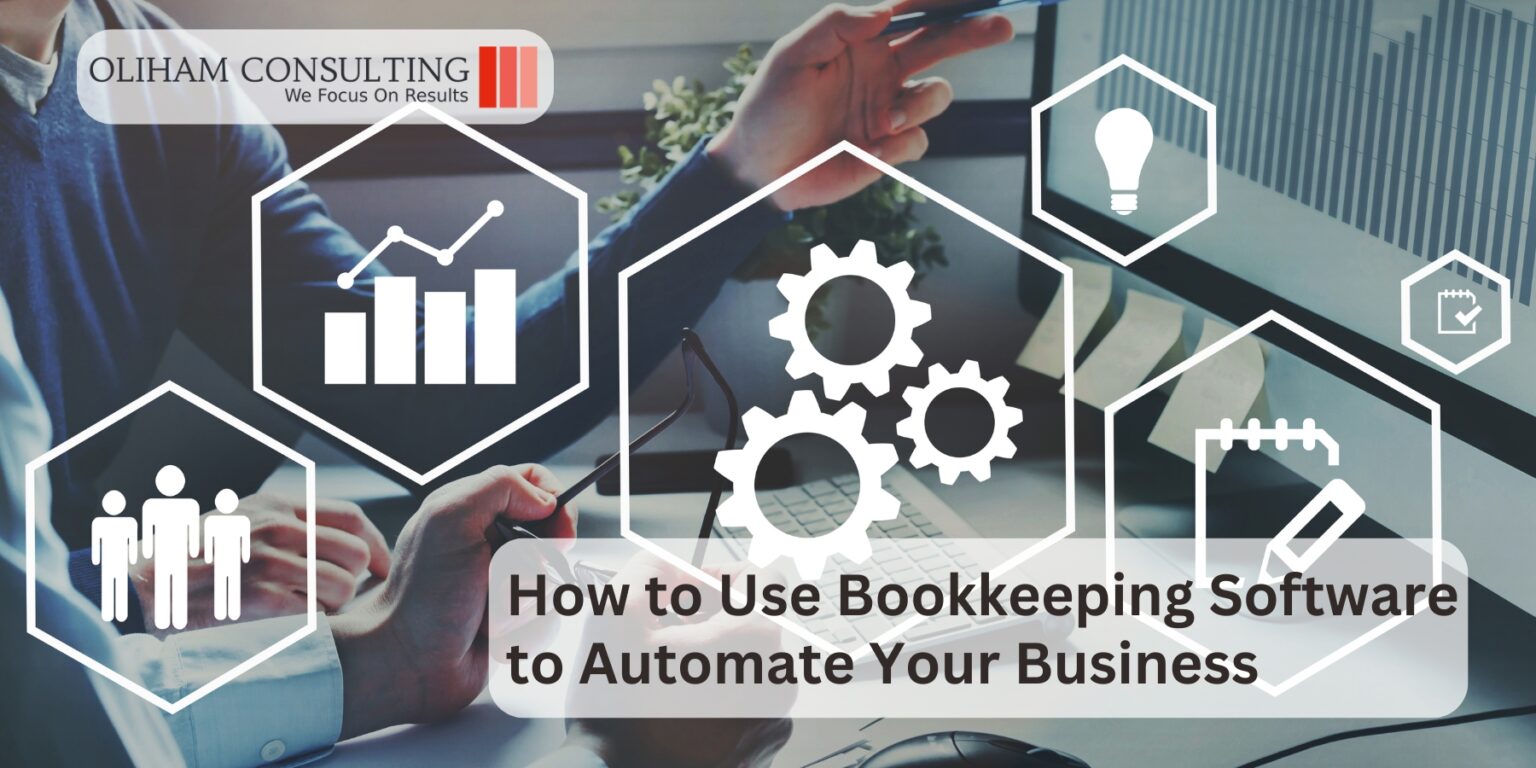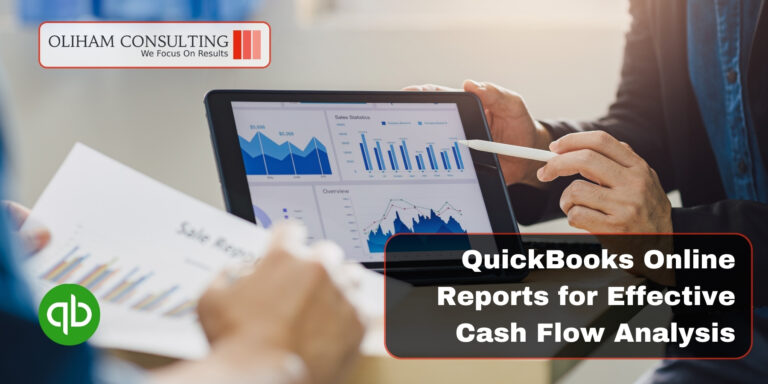Introduction: Why Automating Bookkeeping is Essential for Your Business
Automating bookkeeping through the use of powerful software enables businesses to effectively manage their finances while optimizing productivity. By streamlining operations in this crucial area of business management, you gain a competitive edge in an increasingly digital world. Embrace automation today to unlock the full potential of your business’s financial management capabilities.
Step 1: Choosing the Right Bookkeeping Software for Your Business
Choosing the right bookkeeping software is a crucial step in managing your business finances effectively. With numerous options available in the market, it’s essential to compare different bookkeeping software and find the one that best suits your business needs.
Firstly, consider the features offered by various bookkeeping software. Look for features such as expense tracking, invoicing, financial reporting, and bank reconciliation. Another important consideration is whether to opt for cloud-based bookkeeping software. Cloud-based solutions offer numerous benefits like accessibility from anywhere with an internet connection, automatic data backups, and seamless scalability as your business grows.
Scalability is a key factor to consider when choosing bookkeeping software. Ensure that the software can handle the volume of transactions and data that your business generates. It should be able to grow with your business without compromising on performance or functionality.
By carefully evaluating these factors and conducting a thorough comparison of different bookkeeping software options, you can make an informed decision that will benefit your business in the long run.
Step 2: Setting Up Your Bookkeeping Software
Setting up your bookkeeping software is a crucial step in effectively managing your finances. By following a few simple steps, you can ensure that your software is ready to handle all your accounting needs.
Firstly, you’ll need to set up the necessary accounts and categories within your software. This involves creating different accounts such as revenue, expenses, assets, liabilities, and equity. By organizing your financial transactions into these categories, you’ll have a clear overview of your business’s financial health.
Next, it’s important to input accurate opening balances for each account. This step ensures that your software starts with the correct financial data and provides an accurate representation of your business’s financial position from day one.
Once you’ve established the foundation of your bookkeeping software, it’s time to connect it with your bank accounts and payment processors. This integration allows for seamless synchronization of transactions directly into the software, eliminating the need for manual entry and reducing errors.
By setting up your bookkeeping software correctly from the start, you’ll save time and effort in managing your finances while gaining valuable insights into the financial performance of your business.
Step 3: Automating Data Entry with Bank Feeds and Integration
Automating data entry is a game-changer for businesses looking to streamline their financial processes. One of the most powerful tools in this regard is bank feeds integration, which allows for automatic transaction syncing between your bank accounts and your accounting software.
By leveraging this technology, businesses can significantly reduce manual data entry tasks, saving time and minimizing the risk of human error. With bank feeds integration, you no longer have to manually input each transaction into your accounting system.
This automation not only speeds up the data entry process but also ensures accuracy by eliminating the need for manual input. By syncing transactions in real-time or on a scheduled basis, you can maintain an up-to-date and accurate financial record without lifting a finger.
Furthermore, bank feeds integration provides a seamless connection between your banking activities and accounting software. This means that any changes or updates made within your bank accounts are automatically reflected in your accounting system.
In conclusion, automating data entry with bank feeds integration is a crucial step towards optimizing efficiency and accuracy in financial processes. By reducing manual tasks and ensuring real-time syncing of transactions, businesses can focus on more strategic activities while maintaining an up-to-date view of their finances.
Step 4: Creating Customized Invoices and Streamlining Billing Processes
In today’s fast-paced business environment, creating customized invoices and streamlining billing processes is crucial for maintaining a smooth and efficient operation. By utilizing invoice templates customization and automated invoicing workflows, businesses can save valuable time and resources while ensuring accurate and professional billing.
Step 4 focuses on the implementation of customized invoice templates that reflect your brand’s identity and meet the specific needs of your clients. With customizable invoice templates, you can incorporate your logo, color scheme, and unique formatting preferences to create a professional image that aligns with your brand.
Automated invoicing workflows take efficiency to the next level by eliminating manual data entry and repetitive tasks. By setting up recurring invoices, you can automate the billing process for clients with regular payment schedules.
Streamlining billing processes through customized invoice templates and automated workflows allows businesses to focus on core operations while ensuring timely payments from clients. By implementing these strategies, you can enhance customer satisfaction, improve cash flow management, and maintain a strong financial foundation for long-term success.
Step 5: Managing Expenses and Receipts Digitally with OCR Technology
In today’s digital age, managing expenses and receipts can be a time-consuming task. However, with the integration of digital expense management tools and OCR (Optical Character Recognition) technology, this process has become more efficient than ever before.
OCR technology allows for the scanning and extraction of data from receipts, eliminating the need for manual entry. This means that instead of spending hours inputting information into spreadsheets or accounting software, businesses can now simply scan their receipts and have the relevant data automatically extracted.
By integrating digital expense management tools with OCR technology, businesses can streamline their expense tracking process. Not only does this save time, but it also reduces the risk of errors that can occur during manual data entry.
Furthermore, managing expenses and receipts digitally offers numerous benefits. It provides a centralized platform where all expenses can be easily tracked and accessed. This not only improves organization but also allows for better visibility into spending patterns and budget management.
In conclusion, integrating digital expense management tools with OCR technology revolutionizes how businesses manage their expenses and receipts. It simplifies the process by automating data extraction from scanned receipts while providing a centralized platform for easy tracking and analysis.
Step 6: Generating Financial Reports Instantly for Better Decision Making
In today’s fast-paced business environment, making timely and well-informed decisions is crucial for success. One of the key components of effective decision-making is having access to accurate and up-to-date financial reports.
Gone are the days of spending hours manually crunching numbers and creating complex spreadsheets. With modern bookkeeping software, generating financial reports has become a breeze. These software solutions offer a range of user-friendly features that simplify the process, allowing businesses to generate reports instantly.
By utilizing these simplified financial reporting features, businesses can save valuable time and resources. Instead of wasting hours on manual calculations, they can focus on analyzing the data and making informed decisions based on real-time insights.
Furthermore, these features ensure accuracy and consistency in financial reporting. The software automatically calculates figures, eliminates human errors, and provides standardized templates for generating reports.
Another advantage of using bookkeeping software with simplified financial reporting features is its ability to customize reports according to specific needs. Businesses can tailor their reports to include relevant metrics and key performance indicators (KPIs) that align with their goals and objectives.
In conclusion, leveraging the simplified financial reporting features in bookkeeping software empowers businesses to generate accurate reports instantly.
Conclusion:
The benefits of using bookkeeping software to automate your business operations are undeniable. By embracing technology and implementing a reliable bookkeeping software, you can streamline your financial processes, save time and resources, and ensure accuracy in your financial records.
In conclusion, by leveraging the power of bookkeeping software to automate your business operations, you can experience increased productivity, improved accuracy in financial reporting, enhanced collaboration with stakeholders, and ultimately drive growth for your business. Embrace technology today and reap the benefits it brings to modernize your bookkeeping practices.