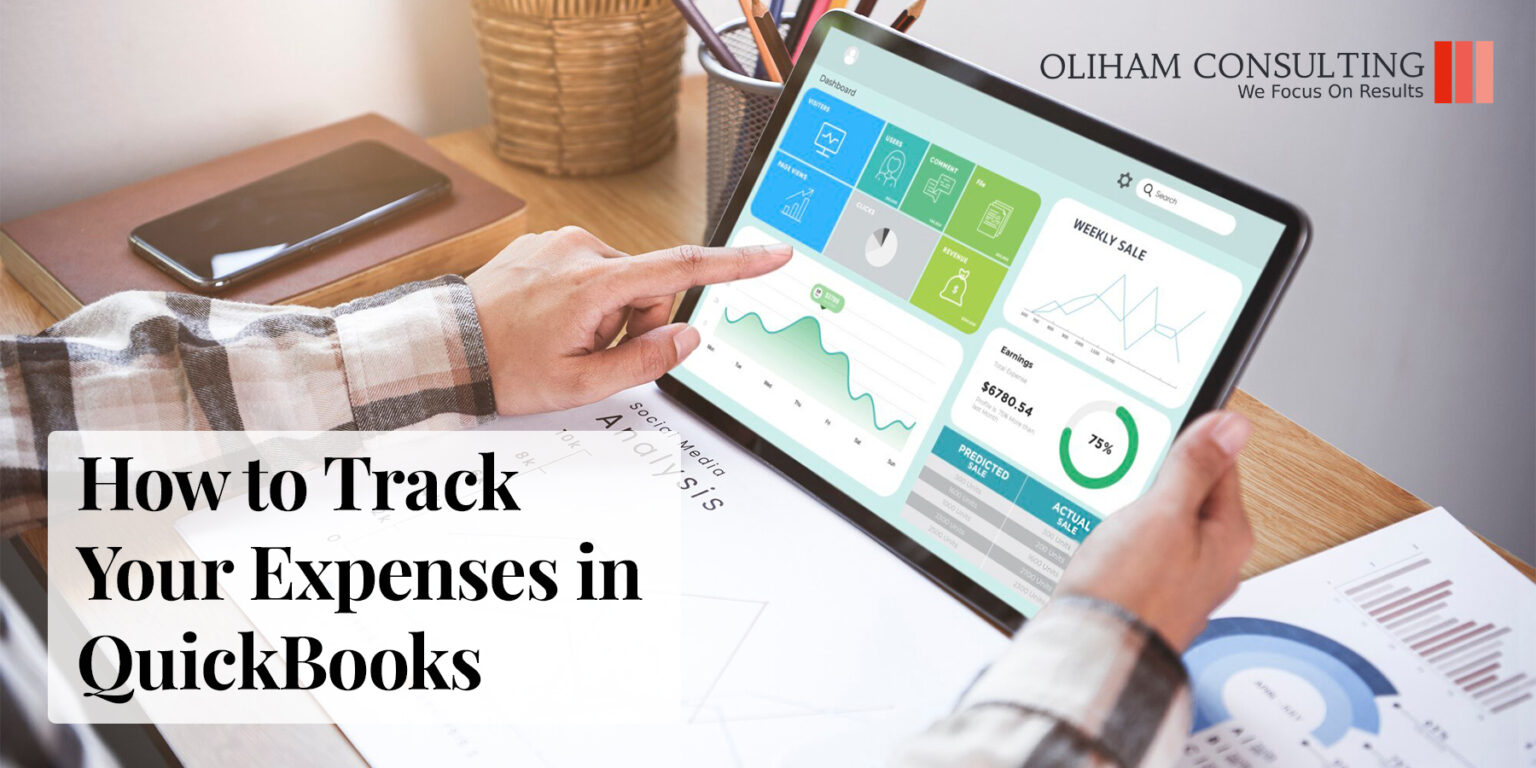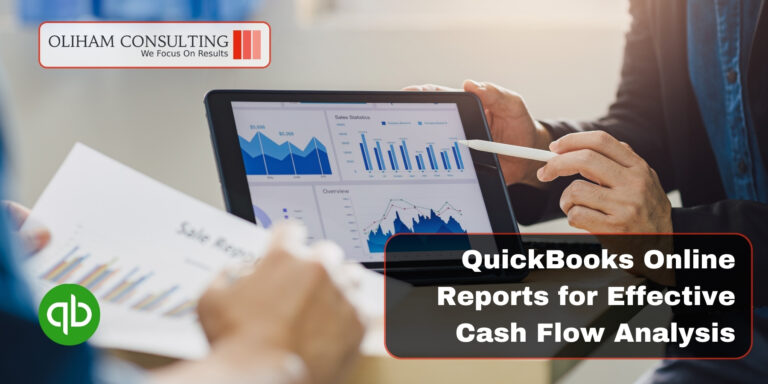Introduction: Understanding the Importance of Tracking Expenses in QuickBooks
In today’s fast-paced business world, keeping track of expenses is crucial for the success and growth of any organization. By effectively tracking expenses, businesses can gain valuable insights into their financial health, make informed decisions, and maintain accurate records for bookkeeping and tax purposes.
Implementing an effective expense tracking system using tools like QuickBooks is essential for any business aiming to achieve financial stability and growth. By embracing technology-driven solutions like this software platform, organizations can automate tedious tasks associated with bookkeeping while gaining valuable insights into their financial performance.
Step 1: Set Up Your Expense Accounts in QuickBooks
Setting up your expense accounts in QuickBooks is a crucial step in effectively managing your finances. By creating and organizing expense categories, you can easily track and categorize your expenses, providing you with valuable insights into your business’s financial health.
The first step in this process is to establish a comprehensive chart of accounts. This chart serves as the backbone of your financial system, outlining the various expense accounts that will be used to categorize your expenditures.
When creating expense categories, it’s important to consider the nature of your expenses and how you want them classified. Common categories may include office supplies, travel expenses, utilities, or advertising costs.
Once you have established the necessary expense accounts and categories in QuickBooks, it’s time to start categorizing your expenses. This involves assigning each transaction or receipt to the appropriate account or category within the software.
By setting up proper expense accounts in QuickBooks and diligently categorizing expenses, you will not only streamline your financial management processes but also gain valuable insights into where money is being allocated within your business.
Step 2: Record Business Expenses with Receipts and Invoices
Accurately recording business expenses is a crucial step in managing your finances and ensuring the success of your business. One effective way to do this is by attaching receipts and invoices to each expense. This not only helps you keep track of your purchases, but also provides essential documentation for tax purposes and financial reporting.
By diligently recording your expenses with receipts and invoices, you create a clear paper trail that allows you to easily identify and categorize each transaction. This level of organization not only saves you time when it comes to reconciling accounts, but also ensures that you have accurate records should you ever need to provide proof of purchase or justify expenses.
In conclusion, recording business expenses with receipts and invoices is an essential step in maintaining financial clarity for your business. By attaching these documents to each expense, not only are you able to maintain accurate records for tax purposes, but also gain valuable insights into your spending habits.
Step 3: Enter Expenses Manually into QuickBooks
To begin, navigate to the Expenses tab in QuickBooks and select “New Expense.” From here, you can input the necessary information such as the date of the expense, payee/vendor details, and payment method. Be sure to include any relevant notes or memos that provide additional context for each expense.
Next, it’s important to itemize your expenses by assigning appropriate accounts or categories. This step allows you to track specific types of expenses more effectively and provides valuable insights into your business’s spending patterns.
Remember, taking the time to accurately enter expenses manually may seem tedious initially but will save you valuable time in the long run by providing an organized and comprehensive financial record.
Step 4: Import Bank and Credit Card Transactions for Automatic Expense Tracking
By connecting your bank accounts and credit cards to QuickBooks, you can automatically import all your transactions with just a few simple steps. This not only saves you time but also ensures accuracy in recording your expenses.
To import your transactions, start by navigating to the “Banking” tab in QuickBooks. From there, select the option to connect your bank account or credit card. QuickBooks will guide you through the process of securely linking your accounts.
Once connected, QuickBooks will automatically sync with your bank and credit card accounts on a regular basis. This means that all new transactions will be imported into QuickBooks without any manual effort on your part.
With imported transactions, you can easily categorize them into appropriate expense categories. This allows for better organization and analysis of your spending habits. Additionally, it enables you to generate comprehensive reports that provide insights into where your money is going.
By utilizing this feature in QuickBooks, you can eliminate the tedious task of manually entering each transaction while ensuring accurate expense tracking. Take advantage of this convenient functionality and experience a more efficient way of managing your finances.
Step 5: Reconcile Your Expenses Regularly for Accurate Financial Reports
Expense reconciliation involves meticulously comparing your internal records, such as receipts and invoices, with the transactions listed on your bank statements. By doing so, you can identify any discrepancies or errors that may have occurred during the recording or banking process.
Matching transactions with bank statements allows you to ensure that all expenses have been accurately recorded and accounted for. It helps detect any missing or duplicate entries, as well as any unauthorized charges or fraudulent activities.
Regular expense reconciliation not only provides you with accurate financial reports but also helps you maintain a clear overview of your business’s financial health. By identifying discrepancies promptly, you can take corrective actions and prevent potential issues from escalating.
In conclusion, reconciling your expenses regularly is an essential step in maintaining accurate financial records. It ensures that all transactions are properly accounted for and allows you to detect any errors or discrepancies promptly. By doing so, you can have confidence in the accuracy of your financial reports and make informed decisions based on reliable data.
Conclusion: Keep Your Finances in Check by Utilizing QuickBooks’ Expense Tracking Features
In conclusion, QuickBooks’ expense tracking features offer an invaluable tool for small business owners to keep their finances in check. By utilizing this powerful software, businesses can maintain accurate records of their expenses, enabling them to make informed financial decisions.
With QuickBooks’ expense tracking capabilities, small business owners can easily monitor and categorize their expenses, ensuring that every dollar is accounted for. This level of financial management allows for a clearer understanding of cash flow and helps identify areas where cost-cutting measures can be implemented.
Moreover, the accuracy provided by QuickBooks eliminates the need for manual data entry and reduces the risk of human error. This not only saves time but also ensures that financial reports are reliable and up-to-date.