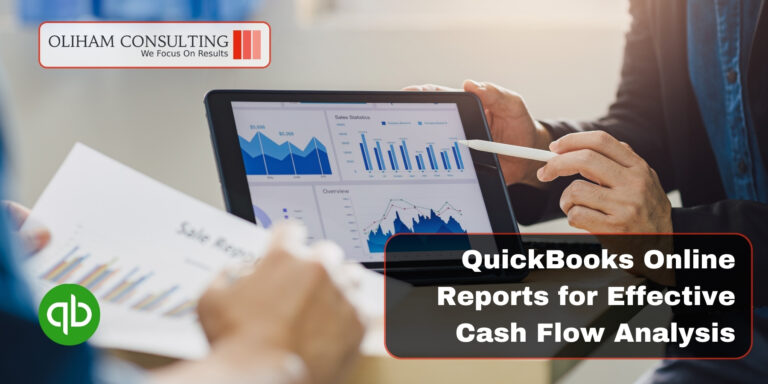Introduction: The Importance of Choosing the Right Bookkeeping Software
In today’s fast-paced business world, effective financial management is crucial for the success and growth of any organization. One key aspect of this is choosing the right bookkeeping software. With a wide range of options available in the market, selecting the best accounting software for your small business can make all the difference in streamlining your financial processes and ensuring accurate record-keeping.
Selecting the right bookkeeping software is essential for efficient financial management in small businesses. It empowers you to streamline processes, reduce errors, gain valuable insights into your finances, and ultimately drive growth by making informed decisions based on accurate data. So take the time to research different options available in the market to find a solution that best fits your unique business needs.
Step 1: Assess Your Business Needs and Goals
In order to effectively manage your small business’s bookkeeping needs, it is crucial to first assess your business requirements and goals. By doing so, you can identify the specific features and functionalities that you need in a small business bookkeeping software.
Start by evaluating your current financial situation and determining what areas of your bookkeeping processes need improvement. Consider factors such as the volume of transactions, complexity of financial reporting, and any specific industry regulations that may apply to your business.
Next, define your financial goals. Are you looking to streamline your bookkeeping processes, reduce errors, or gain better insights into your financial data? Understanding your objectives will help you choose a small business bookkeeping software that aligns with these goals.
Consider the scalability of the software as well. Will it be able to accommodate future growth and expansion? This is especially important for businesses with ambitious growth plans.
Lastly, take into account any unique requirements or industry-specific needs that may impact your choice of software. For example, if you operate in a highly regulated industry such as healthcare or finance, you may require a bookkeeping solution that offers specialized compliance features.
Step 2: Consider Your Budget and Affordability
When it comes to choosing the right bookkeeping software, considering your budget and affordability is a crucial step. Fortunately, there are plenty of options available that cater to different budgets and offer affordable accounting solutions.
One of the primary factors to consider is the cost of the bookkeeping software. You want to ensure that it fits within your budget while still providing all the necessary features and functionality you require. It’s important to strike a balance between affordability and value for money.
Thankfully, many software providers understand the needs of small businesses and offer budget-friendly options. These solutions often come with flexible pricing plans, allowing you to choose a package that aligns with your financial capabilities.
It’s worth noting that affordability doesn’t mean compromising on quality or functionality. Many affordable accounting software options provide robust features such as invoicing, expense tracking, financial reporting, and even integration with other business tools.
Additionally, consider any additional costs associated with the software such as training or support fees. Some providers may offer free training resources or customer support included in their pricing plans, while others may charge extra for these services.
By carefully evaluating your budget and exploring the available affordable options, you can find bookkeeping software that meets your financial requirements without sacrificing essential features or quality.
Step 3: Evaluate the Features and Functionality
When evaluating the features and functionality of a bookkeeping software, it is crucial to consider the specific needs of your business. Look for bookkeeping features that align with your accounting requirements and streamline your financial processes.
One key aspect to assess is the accounting capabilities offered by the software. Ensure that it supports essential functions such as general ledger management, accounts payable and receivable, and bank reconciliation. These features will enable you to accurately track your income and expenses, maintain accurate financial records, and reconcile transactions seamlessly.
In addition to core accounting functions, evaluate the invoicing tools provided by the software. Look for features that allow you to create professional-looking invoices, customize them with your branding elements, and easily send them to clients. Efficient invoicing tools can help you streamline your billing process and improve cash flow management.
Reporting functions are another critical aspect of bookkeeping software evaluation. The ability to generate comprehensive financial reports is essential for gaining insights into your business’s financial health. Look for reporting capabilities that provide detailed profit and loss statements, balance sheets, cash flow statements, and other relevant reports.
By thoroughly evaluating the features and functionality of bookkeeping software in terms of its accounting capabilities, invoicing tools, and reporting functions, you can choose a solution that best meets your business’s unique needs while improving efficiency in managing your finances.
Step 4: Ensure User-Friendliness and Ease of Use
In today’s digital age, user-friendliness and ease of use are paramount when it comes to any product or service. This holds especially true for interfaces and designs that require interaction from users.
A user-friendly interface is crucial in capturing and retaining the attention of your target audience. It should be visually appealing while also being functional and intuitive. By employing a clean and organized layout, users can easily navigate through your platform or application without feeling overwhelmed or confused.
Furthermore, an intuitive design allows users to quickly understand how to interact with your product or service. This includes clear labeling, logical placement of buttons and menus, and providing feedback on actions taken by the user.
Equally important is the ease of navigation within your interface. Users should be able to find what they need effortlessly without having to dig through layers of menus or search for information. Implementing clear hierarchies, search functionalities, and well-organized content will enable users to locate desired features or information promptly.
Lastly, a smooth setup process is crucial in ensuring that users can get up and running with minimal effort. Simplify the onboarding process by providing clear instructions, guiding prompts, tooltips or tutorials where necessary.
Step 5: Check for Integration with Other Tools and Systems
When implementing a new tool or system, it is crucial to ensure its compatibility with existing systems. In Step 5 of the implementation process, we focus on checking for integration with other tools and systems, specifically examining its compatibility with CRM or payroll software.
Integrating the new tool seamlessly with your existing systems can greatly enhance efficiency and streamline processes. It allows for a smooth flow of information between different departments and eliminates the need for manual data entry or duplicate efforts.
When evaluating the compatibility of the new tool, consider factors such as data formats, APIs (Application Programming Interfaces), and any potential conflicts or limitations. Assess whether the tool can effectively communicate and exchange information with your CRM or payroll software without any disruptions.
By ensuring proper integration, you can maximize the benefits of both systems. For example, integrating a CRM system with your new tool can provide valuable customer insights and enable personalized communication.
Ultimately, seamless integration between tools and systems leads to improved productivity, reduced errors, and enhanced decision-making capabilities. It is essential to thoroughly assess compatibility during Step 5 of implementation to ensure a successful deployment that aligns with your organization’s goals.
Step 6: Review Customer Support and Training Options
When it comes to providing excellent customer support, it is crucial to review the available options and ensure that your customers have access to assistance whenever they need it. This step, Step 6, focuses on reviewing the customer service availability and training resources for your business.
Having reliable customer service is essential for building strong relationships with your customers. It ensures that their concerns are addressed promptly and effectively. By reviewing the customer service options available, you can identify any gaps or areas for improvement in your current support system.
In addition to customer service, providing adequate training resources is equally important. Training helps customers understand how to use your product or service effectively, maximizing their experience and satisfaction. By offering tutorials or webinars, you empower your customers with the knowledge they need to make the most out of their purchase.
Taking the time to review both customer support availability and training resources demonstrates your commitment to delivering exceptional service. It shows that you value your customers’ needs and are dedicated to helping them succeed with your product or service.
Conclusion: Selecting the Perfect Bookkeeping Software to Streamline your Financial Management Processes
In conclusion, selecting the perfect bookkeeping software is crucial for streamlining your financial management processes. With the right software in place, you can effectively track and manage your finances with ease and efficiency.
When choosing bookkeeping software, it’s important to consider your specific needs and requirements. Look for features that align with your business goals and objectives. Whether it’s automated data entry, real-time reporting, or integration capabilities with other systems, ensure that the software meets all your essential criteria.